Virtual Video Booth

If you are looking to capture video messages as part of your event, then our feature-rich and endlessly flexible Virtual Video Booth platform is the tech you need.
Virtual Video Booth is a powerful web app allowing your guests to ask questions, make testimonials and pledges, or answer a question you pose as part of your event or campaign.
Video Booth Capture for Conferences and Campaigns
Virtual Video Booth can be run on physical booths at your event or as a web app on your guests’ mobile devices. This means that everyone can easily access the platform and have their say whether your event is in-person or virtual, a conference or a digital campaign.
This Video Booth platform is fully brandable and has endless options to tailor its functionality to your specific needs. It compiles every one of your guests’ recordings into a client-side admin panel, where they can be moderated before becoming part of your campaign or event.

Brandable Videobooth Capture
Our videobooth offers a fully brandable solution designed to align with your event’s unique identity. Whether used in live or virtual events, the videobooth upgrades your engagement strategy by providing guests with a fun, interactive way to capture personalised video messages.
With flexible branding options, you can feature your logos, colours, and messaging throughout the videobooth experience, ensuring a consistent brand presence
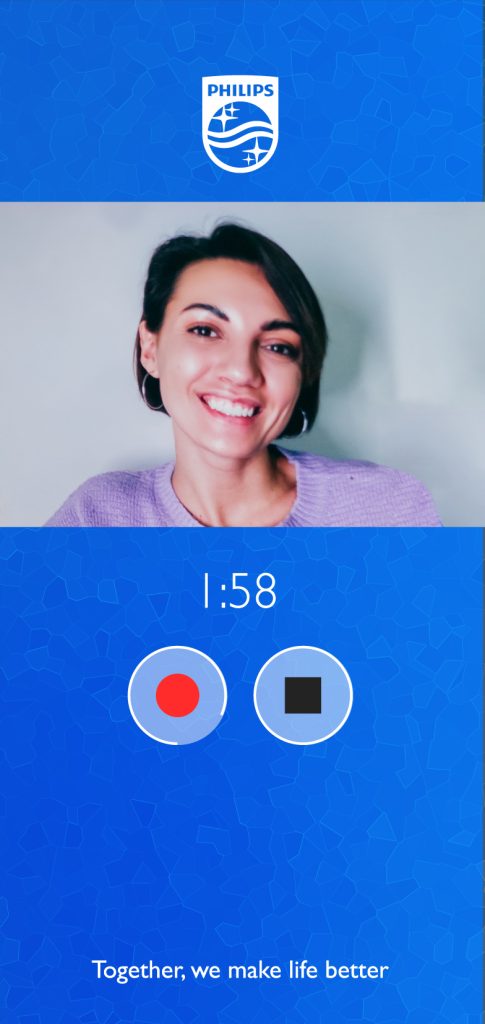

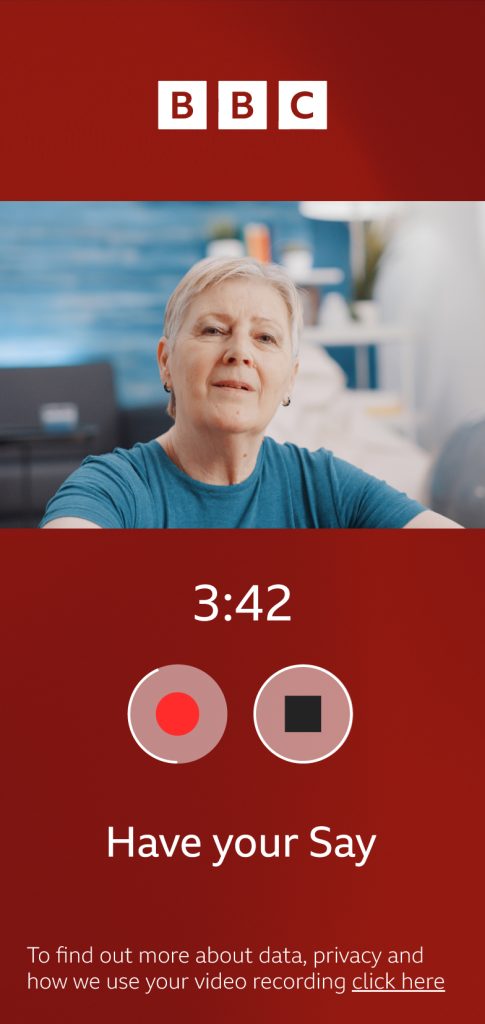
Virtual Video Booth Key Features
Client Side Login
With Virtual Video Booth you have full visibility and control over your guest’s recordings, including video moderation, analytics and browser-based video editing
In-person and on your device
Your event’s Virtual Video Booth can be accessed with a simple weblink or QR code and used on phones, laptops, and any other device with a camera and microphone. If you want video capture to play a central role at an in-person event, we can load Virtual Video Booth onto any of our photo booths from our enclosed booth through to simple iPad setups.
Transcripts and Captions
If your event requires it, Virtual Video Booth can be configured to create transcripts and captions for each of your guests’ recordings. It is great for accessibility and SEO and is fully searchable, meaning that you can search for keywords and phrases and instantly access the videos you need.
Data Capture
We can incorporate any number of data capture elements into your event’s Virtual Video Booth flow, from simple name and email fields to full questionnaires and surveys.
Video Mosaic and Gallery
You decide how you share your guests’ recordings. They can be posted to social media as part of a UGC campaign, played live on stage at your conference, or, for maximum impact and accessibility, posted to our Digital Mosaic platform.
GDPR and opt-ins
Virtual Video Booth can be configured to include as many opt-ins as your event requires, and of course, being a Noonah technology means that you do not have to worry about data with Virtual Photo Booth being fully GDPR compliant.
Background Removal
Virtual Video Booth’s incredible background removal technology allows your audience to swap out their surroundings for a branded or themed backdrop, which is perfect for campaigns, adding a fun location, or allowing users to hide the home environment.
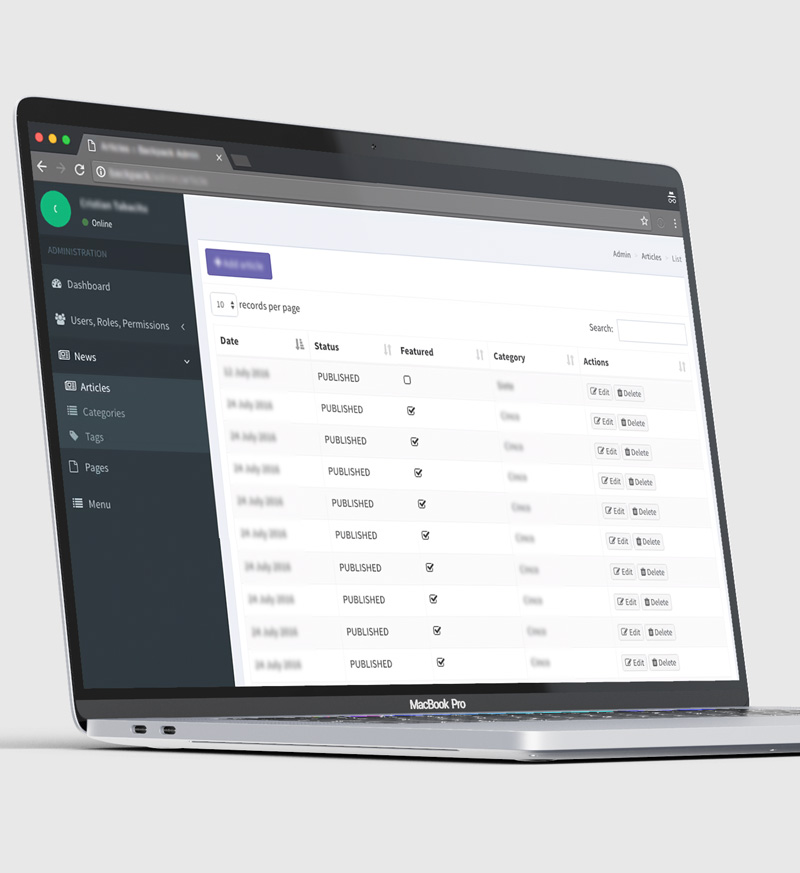

Talk to us about your video capture requirements
There’s a lot to Virtual Video Booth. Talk to the team to find out what the system is capable of.
Noonah’s Video Booth is Perfect for Corporate and Internal events
Noonah’s Video Booth is the ideal platform for empowering every delegate at your conference with a voice. It fosters a tangible sense of community, ensuring that everyone has the opportunity to be heard.
For your next corporate or internal event, Virtual Video Booth offers a simple and secure way for delegates to share their contributions, whether it’s a question, a pledge, or feedback. Noonah’s Video Booth is the ultimate tool for capturing and amplifying the perspectives of all your participants.
Frequently Asked Questions
Virtual Video BoothQuick answers to questions you may have. Can’t find what you’re looking for? Request full documentation for Virtual Video Booth here.
What is Virtual Video Booth?
Virtual Video Booth is a web app that can be deployed on any mobile device, laptop, or photo booth. It is designed to record videos of your guests asking questions, giving feedback, making pledges or creating any other content that you require as part of your event or campaign.
How do users access Virtual Video Booth?
To access Virtual Video Booth on a phone, tablet, or laptop, guests simply need to follow a link or scan a QR code. Because Virtual Video Booth is a web app, no app downloads are necessary. You can also opt to run the Virtual Video Booth on physical booths at your event.
Can Virtual Video Booth remove backgrounds?
Yes, Virtual Video Booth can remove backgrounds and replace them with any number of custom and branded backdrops.
Are there any branding options available?
Every element of Virtual Video Booth’s User Experience is brandable. We can add logos, fonts, and colours and really tailor the look and feel to your event.
How do you moderate the content that is recorded?
Every Virtual Photo Booth gets its own client admin panel where all of your event recordings are stored, they remain private until you have reviewed and approved them.
Does Virtual Video Booth integrate with other digital experiences?
Yes, Virtual Video Booth integrates seamlessly with Noonah’s Digital Mosaic to create a video mosaic wall and can be configured to use our Share Station+ software to maximise Social shares. It works with all major virtual event platforms.
Can Virtual Video Booth create transcripts from recordings?
Yes, we can configure Virtual Video Booth to create fully searchable transcripts of all of your event recordings.
What platforms are compatible with Virtual Video Booth?
Virtual Video Booth is compatible with all major virtual event and web conferencing platforms.
Can Virtual Video Booth capture data?
Yes, Virtual Video Booth can capture whatever data your event needs, from basic user info to surveys and questionnaires. Data collection is seamless, secure, and customisable.
Is Virtual Video Booth secure?
Yes, it is built with top-tier security standards to protect your data and ensure a safe experience for all users.
Do guests need to download an app to use Virtual Video Booth?
No, the Virtual Video Booth is a browser-based web app, accessible via a link or QR code. No downloads are necessary.
Can Virtual Video Booth be used anywhere in the world?
Yes, guests can access and use Virtual Video Booth from anywhere in the world as long as they have internet access.
How can I request a demo or book Virtual Video Booth for my event?
You can request a demo or book the Virtual Photo Booth by contacting our team at UK +44 (0) 1246 918 153, USA +1 518 396 5579, or sending us a message through our website.
Get Your Tech Documentation
Thanks, we have received your request
A team member will be in touch shortly.
We don’t share your data with anyone Privacy Policy
You may also be interested in…
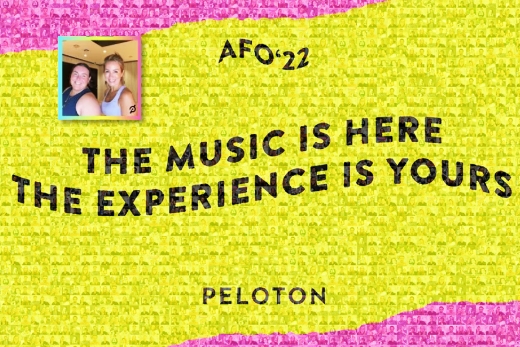
Digital Photo Mosaic
Immerse your event attendees in a collaborative digital experience with Noonah’s Digital Mosaic, where individual selfies come together to form a vibrant and interactive tiled image.
See More
Virtual Photo Booth
Virtual Photo Booth is a simple yet powerful photo booth web app designed to work seamlessly on mobiles, iPads, laptops, and, in fact, any device that has a web browser and a camera.
See More