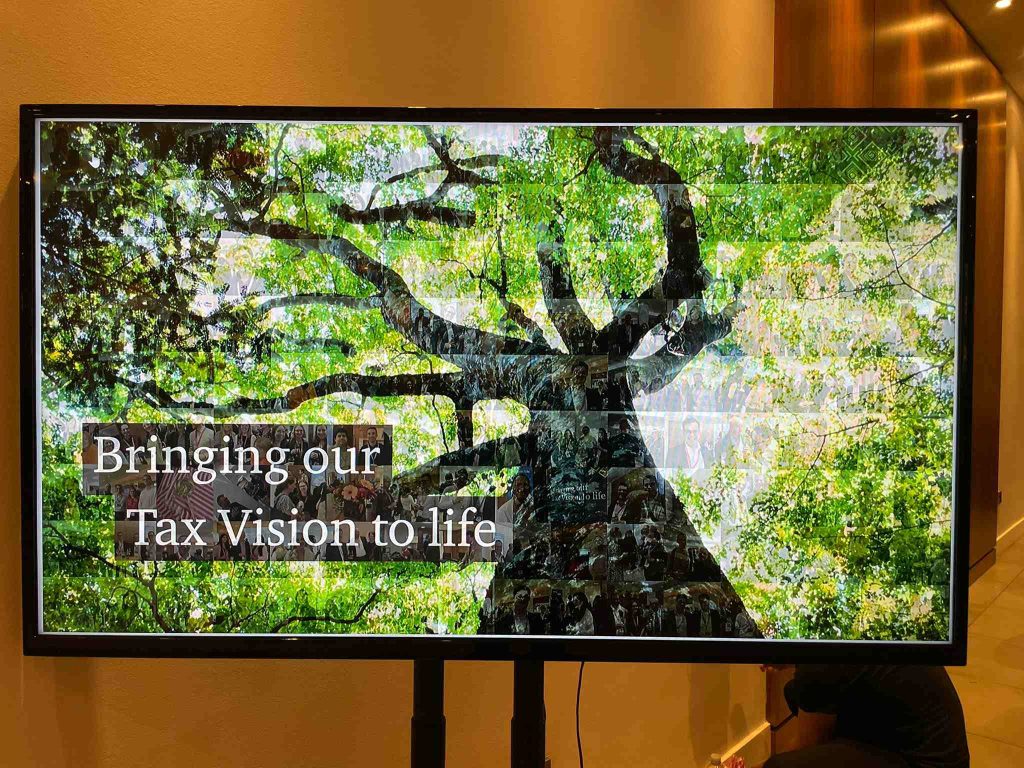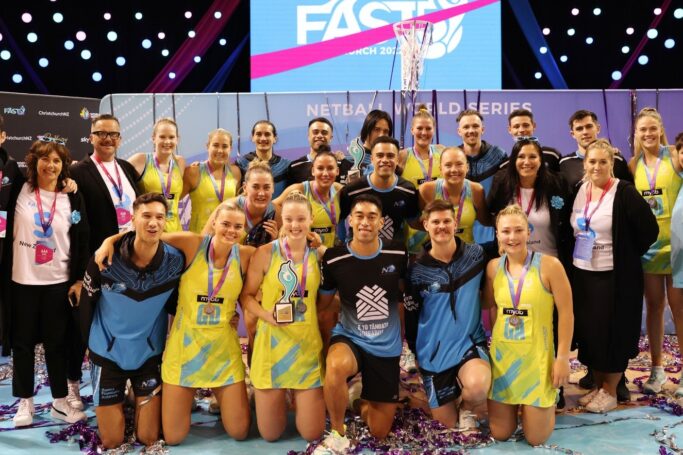Digital Photo Mosaic
Digital Mosaic is essential for any event that incorporates photo capture, as it seamlessly combines all of your guests’ images into an interactive, communal masterpiece.
A digital photo mosaic creates the perfect focal point, visually representing your event and the people who took part.
Developed by our in-house team, our market-leading digital mosaic is completely unique, offering an unmatched array of options and features.
Digital Mosaic Projects
Digital Mosaic Wall for Virtual & In-Person Events
Build a Community Around your Event with Noonah’s Digital Mosaic Wall
Whether your event is in-person or virtual the beauty of our Digital Photo Mosaic is that builds a sense of community.
Our Digital Photo Mosaic compiles individual selfies into one interactive tiled image. It gives your guests a platform to identify themselves, express their personality and become part of your event and your community of guests.
Developed by our in-house team, our market-leading digital mosaic is completely unique, offering an unmatched array of options and features.

See Digital Mosaic in action
Step-by-Step Guide to Creating a Digital Photo Mosaic
1. Setting Up Your Digital Mosaic
Before your event, our team will work with you to establish what size mosaic you will need and what guest data you would like to capture. You can ask your guests to make a pledge or ask them a question we can then display this information as part of their individual tiles on the final mosaic.
2. Deciding How to Capture Guest Photos
Step two is establishing the best way to capture your guest’s. Our Digital Mosaic has been designed to work seamlessly with all of our photo (and video) capture platforms, so we can provide any number of physical photo booths at your event or give guests the option to submit an image from their camera roll. For larger events and those that may be happening virtually, our Photo Booth web app is a great solution and if you want to go all out, why not capture video messages from your guests or use our AI Photo Booth to create images that are themed to your event. With Noonah, the options are endless.
3. Live Event Digital Photo Mosaic Display
As your guests take their pictures and add their info, they start to appear on your Digital Mosaic and as it builds momentum, the image you chose for your mosaic starts to appear. Our Mosaic refreshes every few seconds, so as soon as an image has been submitted, the user can view themselves either on their phone, laptop or on screens at your event. The great thing about Digital Mosaic is that it can appear anywhere you choose and is accessible by anyone, anywhere.
4. Interactive Digital Mosaic Features
As your mosaic starts forming, users can initiate searches for themselves, friends, and colleagues. Simply typing a name into the mosaic’s search bar directs the user to the corresponding tile. Here, any collected user information, pledges, or facts are displayed. If video messaging is enabled, clicking on the tile triggers the playback of the video message. If not searching for a specific person, guests can enjoy exploring the mosaic, gaining insight into attendees and the messages they’ve shared.
5. Post-Event Mosaic Usage
Once your event has finished your Digital Mosaic can live securely on our servers for as long as you would wish. You can send your guests a link to the finished mosaic as part of your post-event comms or use it as the centrepiece for an ongoing campaign. However, you choose to use it, there is no better way of recording your event.


Features of Noonah’s Digital Photo Mosaics
Data & Moderation
Here at Noonah, we take data and content moderation very seriously. All user data is stored in accordance with the strictest data regulations, including GDPR, and we offer a wide set of tools in regards to image and content control, including AI-powered moderation.
Fully Searchable
Digital Mosaic’s unrivalled search functionality can help you instantly locate participants by name or any other information added at the point of submission.
Infinitely Scalable
Our Virtual Mosaic platform is incredibly powerful, designed and built in-house to work for the biggest events and brand campaigns; unlike other products on the market, our platform remains stable and fully functional at all sizes and is, in effect, infinitely scalable.
Rapid Refresh Rate
Unlike many of the mosaic products out there, our Mosaic refreshes every 5-15 seconds meaning that users can find themselves straight away and see the mosaic growing in real time.
Capture Data and Insight
The breadth of our Digital Mosaics functions and its compatibility with our full catalogue of photo and video capture products means that we can use Digital Mosaic to capture anything you want from guest data and feedback to pledges and messages.
Video Messaging
When teamed up with our Video Booth Web App, our Digital Mosaic can include video messages, testimonials and questions from your guests. An amazingly powerful feature that is great if you want to give your guests a platform to speak or get them to pose questions for speakers at your conference.
Talk to us about your Digital Mosaic Requirements
Our team is ready to help you choose the right engagement tech for your event. Just give us a call!
Frequently Asked Questions
Digital MosaicQuick answers to questions you may have. Can’t find what you’re looking for? request full documentation for Digital Mosaic here.
What is Digital Photo Mosaic?
Digital Photo Mosaic is a live, screen-based artwork built from guest photos submitted during your event or campaign.
Each image becomes a tile in a larger picture, which grows in real time as more people take part. It’s designed to visualise participation, encourage interaction, and create a shared focal point for both in-person and remote audiences.
Who is Digital Photo Mosaic for?
Digital Photo Mosaic is ideal for brand activation teams, exhibition exhibitors, conference organisers, corporate event planners, and event marketers running live, virtual, or hybrid events who want to drive audience participation, collect guest photos and data, and create a striking, collaborative visual moment tied to their campaign.
What makes a Digital Photo Mosaic different from a physical mosaic?
A Digital Photo Mosaic is displayed entirely on screens or online platforms, with guest photos appearing live as part of a growing artwork.
A traditional Photo Mosaic uses printed tiles that are physically placed onto a board on site. The digital version removes the need for physical construction, making it faster to deploy, easier to scale, and ideal for virtual or hybrid audiences.
How do guests contribute photos to the digital mosaic?
Guests can submit photos in multiple ways – either by taking part in a live Photo Booth experience at your event, or by capturing an image on their own phone using our Pocket Booth technology.
Can guests see their photos appear in real time?
Yes.
Photos are added to the mosaic live, letting guests watch their contribution appear instantly on screen.
Can we theme the mosaic to our campaign story?
Absolutely.
The mosaic design, colour palette, tile shapes, and final image can all be customised to reflect your campaign creative and narrative.
What size mosaics can you have?
We can create any ratio mosaic you wish! Just ask the team.
For the majority of mosaics the final image will be one of three standard ratios…
1:1 Square, 16:9 Landscape or 3:2.
All ratios will work for printed, digital only or hybrid.
We would recommend:
– 16:9 for screen/digital only events,
– 1:1 or 3:2 if printing the mosaic post event
– 1:1 or 3:2 where a mosaic is being embedded into a webpage to allow for real estate on a 16:9 screen around the mosaic
– 1:1 for a social campaign and/or if the target audience are primarily on mobile to maximise the screen on mobile / cellphone
What type of picture works best?
The main focus point in the mosaic image should be obvious; big and bold works best.
Avoid mosaic images with little contrast or too many small elements. Make text and logos large and obvious, and use contrasting colours to make it really stand out!
You can send the team your mosaic image and the team will run a test to see if you are happy with the outcome. It’s all part of the service!
What happens if not enough photos are taken for the number of tiles I’ve selected?
In the rare instance that some gaps remain, our system replicates images at the end of the event ensuring a complete and even mosaic.
How many tiles can the Digital Mosaic have?
The number of tiles for a mosaic wall starts from as little as 144. Each tile will be filled with a photo. But our mosaics can be huge! We have run events with 75000 tiles. Our system is patent pending to be able to handle this many photos (and even videos!) Most events have around 2,000 to 10,000 photos.
Can we capture opt-in data with each upload?
Yes – we can collect GDPR-compliant opt-in data as part of the upload process and feed it directly into your CRM or marketing platforms.
Can the digital mosaic be embedded into websites?
The Digital Photo Mosaic can be embedded into websites, microsites, or event platforms – extending the experience beyond the venue and into your wider campaign ecosystem.
Can Digital Photo Mosaics work for virtual or hybrid events?
Yes – they’re perfectly suited to virtual or hybrid events.
Remote audiences can upload photos from anywhere, helping everyone feel part of a shared moment while contributing to a single evolving piece of artwork.
Get Your Tech Documentation
Thanks, we have received your request
A team member will be in touch shortly.
We don’t share your data with anyone Privacy Policy
Partner Digital Mosaic with…

Virtual Photo Booth
Virtual Photo Booth is a simple yet powerful photo booth web app designed to work seamlessly on mobiles, iPads, laptops, and, in fact, any device that has a web browser and a camera.
See More
AI Trading Cards
AI Trading Cards are a standout addition to your digital mosaic. Perfect for networking and take-home merch, these cards blend novelty with lasting brand impact.
See More